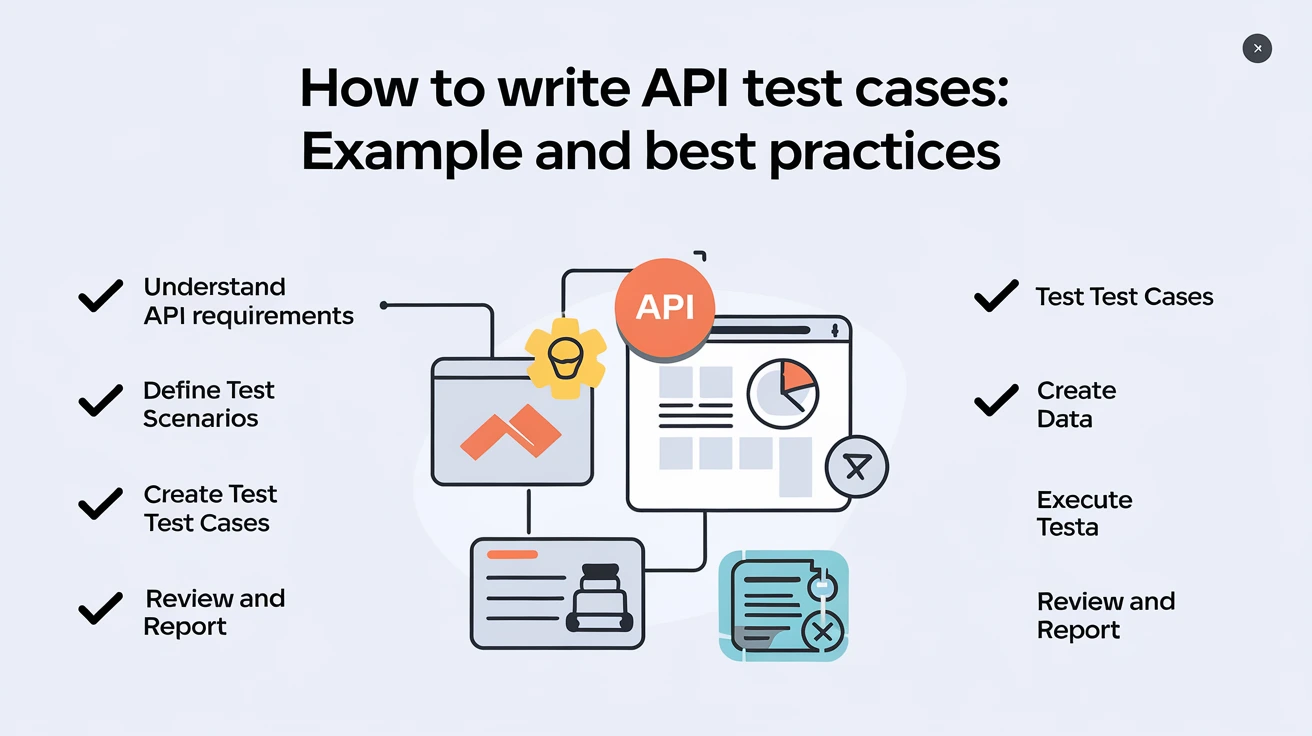
How to Write API Test Cases: Example and Best Practices
In today's quick software development world, APIs are key for systems to talk to each other. They're important for software success, so they need to be strong and reliable. Writing API test cases is a critical aspect of ensuring the quality and reliability of your application. In this guide, we will explore the process of creating API test cases, including best practices and examples.
What is API Testing?
API testing is a crucial aspect of software development that focuses on evaluating the functionality, reliability, performance, and security of application programming interfaces (APIs). APIs serve as intermediaries that allow different software systems to communicate and exchange data, making their proper functioning essential for the overall performance of applications.
Why are API Test Cases Important?
API test cases are critical components of the software development process, especially in environments that prioritize quality and rapid deployment. Here are several reasons why are they important:
Early Bug Detection:
Using API test cases helps find problems early in development, saving money and effort.
Quality Assurance:
API tests ensure software meets requirements and works correctly, keeping users happy and trusting.
Security Validation:
Many security vulnerabilities occur at the API level. By creating API test cases that specifically focus on security, testers can prevent unauthorized access, data leaks, and other potential security breaches.
Scalability:
As APIs are often used in distributed systems, performance and scalability testing become paramount. API test cases can help ensure that APIs perform optimally under high loads.
Functional Coverage:
With well-designed API test cases, teams can ensure that the API works according to specifications, preventing unexpected bugs in production.
Standard API Test Case Format
When writing API test cases, having a consistent and well-structured format is crucial for readability and maintainability. The following elements should be included:
Test Case ID:
A unique identifier for each test case.
Test Summary:
A brief description of what the test case is verifying.
Prerequisites:
Any setup steps or conditions required before executing the test.
Test Steps:
The steps to follow during execution.
Test Data:
Input data required for the API request.
Expected Result:
The anticipated outcome for each test step.
Actual Result:
The result obtained after executing the test.
Status:
Whether the test case passed or failed.
This structure helps ensure that each aspect of the API functionality is tested systematically and results are well documented for easy reference.
How to Write API Test Cases?
Writing API test cases requires a thorough understanding of the API's functionality, parameters, and expected outcomes. Here's a step-by-step guide:
1. Understand the API's Purpose: Begin by gaining a clear understanding of the API's intended function. This involves identifying the inputs, expected outputs, and error messages.
2. Define Input Parameters: Identify all required and optional input parameters, headers, and body payloads for each API call.
3. Consider Different Scenarios: Develop test cases for both positive scenarios (valid inputs) and negative scenarios (invalid inputs). It's important to cover edge cases where the API might fail.
4. Use Various HTTP Methods: Write API test cases for all HTTP methods the API supports, such as GET, POST, PUT, DELETE.
5. Validate Responses: Each test case should validate the API's response code (e.g., 200 for success, 400 for bad requests), response time, and returned data.
6. Include Authentication Testing: If the API requires authentication, ensure that your test cases include tests for both valid and invalid credentials.
7. Test for Performance: Create a performance API test case to validate how the API behaves under load and stress conditions.
API Test Cases for Different Types of Test Cases
Test Cases for API Functional Testing
Functional testing is all about ensuring that the API functions as expected. Here are some key API test cases for functional testing:
Confirm that the API returns the correct HTTP status code.
Make sure the API delivers the anticipated response data for valid inputs.
Test the API's response to invalid parameters or missing required fields.
Validate the API's compatibility with all supported data formats, such as JSON and XML.
Test Cases for API Security Testing
Security testing is crucial for APIs, given their role in managing sensitive data. Key API test cases encompass:
Ensuring the API rejects requests lacking proper authentication tokens.
Confirming that the API implements stringent authorization checks.
Verifying compliance with data encryption and security standards in API communication.
Test Cases for API Performance Testing
Performance testing guarantees that the API functions effectively across a range of conditions.
Do load testing evaluate the API's response time both under normal and peak load conditions.
Confirm that the API continues to operate correctly even with high levels of concurrency.
Assess how the API handles large data sets.
Test Cases for API Regression Testing
Regression testing guarantees that modifications to the API, such as bug fixes or the introduction of new features, do not disrupt the current functionality.
Re-executing all prior test cases to verify that the existing functionality remains intact.
Testing any newly introduced API endpoints or parameters as a result of updates.
Test Cases for API Usability Testing
API usability testing assesses the ease of use for developers. Key API test cases include:
Evaluating the alignment of API documentation with its actual behavior.
Confirming that error messages provided by the API are clear and informative.
Test Cases for API Compliance Testing
Compliance testing verifies that the API adheres to industry standards and regulations.
Ensuring compliance with API naming conventions.
Validating that the API meets relevant legal and regulatory standards.
Best Practices for API Test Cases
Use Descriptive Test Case Titles:
Each test case should be accompanied by a clear, concise title that succinctly describes the validation being performed.
Prioritize Reusability:
Aim to create test cases that can be applied across various projects or APIs. This approach not only saves time and effort but also ensures consistency.
Focus on Both Positive and Negative Cases:
It's crucial to test not only for successful scenarios but also for invalid inputs, missing parameters, and unexpected data. This comprehensive approach ensures the robustness of your software.
Automate Where Possible:
Automating repetitive test cases can significantly enhance efficiency, particularly in regression and performance testing. leveraging tools for AI test case generation can further streamline the process, enabling faster identification of edge cases and reducing manual effort. This approach not only saves time but also ensures a higher degree of accuracy and consistency in testing.
Validate All Aspects of API Responses:
Make sure your test cases thoroughly validate response codes, data structures, and content to ensure the API's functionality.
Consider Security in Every Test Case:
Security should always be a priority in test case development, even when the primary focus is on functional testing. This approach helps safeguard your software from potential vulnerabilities.
Sample API Test Case Example + Template
This test is focused on verifying that the GET /users endpoint functions correctly in terms of returning a proper status code, well-formed JSON data, and the correct content type.
| Test Case ID | TC_API_001 |
|---|---|
| TC_API_001 | Verify the GET /users endpoint returns a 200 status code |
| Description | This test case checks if the GET /users endpoint returns a status code 200 and a list of users. |
| Preconditions | Ensure the API server is running.The database must be populated with test data (at least one user should exist). |
Test Steps:
| Step | Details |
|---|---|
| HTTP Method | GET |
| Endpoint | /users |
| Headers | Content-Type: application/json |
| Request Body | N/A (not applicable for GET request) |
| Parameters | N/A (no query parameters or path variables) |
Expected Results:
| Outcome | Details |
|---|---|
| TC_API_001 | 200 OK |
| Response Body | A JSON array of user objects, e.g.,[ { "id": 1, "name": "John Doe", "email": "[email protected]" }, { "id": 2, "name": "Jane Doe", "email": "[email protected]" } ] |
| Response Headers | Content-Type: application/json |
Actual Results:
| Outcome | Details |
|---|---|
| Status Code | (To be filled after execution) |
| Response Body | (To be filled after execution) |
| Response Headers | (To be filled after execution) |
Pass/Fail Criteria:
The test passes if:
The API returns a status code 200.
The response body contains a valid JSON array with at least one user.
The response headers include Content-Type: application/json.
The test fails if:
The API returns a status code other than 200.
The response body is empty or not in the expected JSON format.
The Content-Type header is missing or incorrect.
Notes/Comments:
Ensure that the API server is using the correct version before executing the test.
This test does not cover scenarios where there are no users in the database; a separate test case is needed for that.
Conclusion
It is critical for ensuring that APIs work as expected under various scenarios, remain secure, and perform well under load. By following best practices and using a structured format, testers can create robust test cases that improve the quality of the APIs they work with. From functional to performance and security testing, API test cases provide the foundation for a smooth and efficient API testing process.
Frequently Asked Questions
API test cases are specific test scripts designed to validate the functionality, reliability, performance, and security of Application Programming Interfaces (APIs) by testing their endpoints, requests, and responses against expected results.
The four common methods of API testing include GET (retrieving data), POST (sending data), PUT (updating data), and DELETE (removing data), each validating API endpoints and their interactions with the system.
To automate API test cases, you can use tools like Postman, RestAssured, or JMeter, where scripts are created to run predefined tests on API endpoints, ensuring faster, repeatable, and scalable testing processes.
API use cases define specific scenarios where APIs are used, such as data retrieval, user authentication, third-party service integration, or triggering notifications, each tested using API test cases to ensure smooth functionality.