Anyone can automate end-to-end tests!
Our AI Test Agent enables anyone who can read and write English to become an automation engineer in less than an hour.
Managing test cases in Jira can significantly streamline your testing process, improve collaboration among teams, and integrate your testing efforts with your overall project management activities.
Here’s a detailed guide to help you effectively create, manage, and optimize test cases in Jira.
Jira is a powerful project management tool developed by Atlassian, widely used for issue tracking and agile project management. Its flexibility allows teams to customize workflows, track project progress, and collaborate effectively.
Originally designed for software development, Jira has evolved to support various business processes, including test case management.
There are several methods to manage test cases in Jira, each with its own advantages and drawbacks:
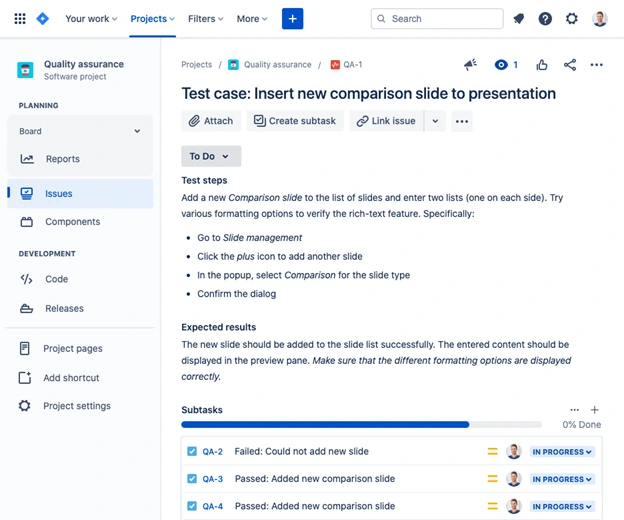
You can create custom issue types and fields in Jira to represent test cases and test results. Each test case is created as an issue, and test results can be tracked using sub-tasks or linked issues.
This method leverages Jira’s built-in features without the need for additional tools. It’s a cost-effective solution for small teams with basic testing needs.
This approach has limited functionality for complex testing scenarios. Managing large numbers of test cases can become cumbersome, and it lacks dedicated testing workflows and reporting capabilities.
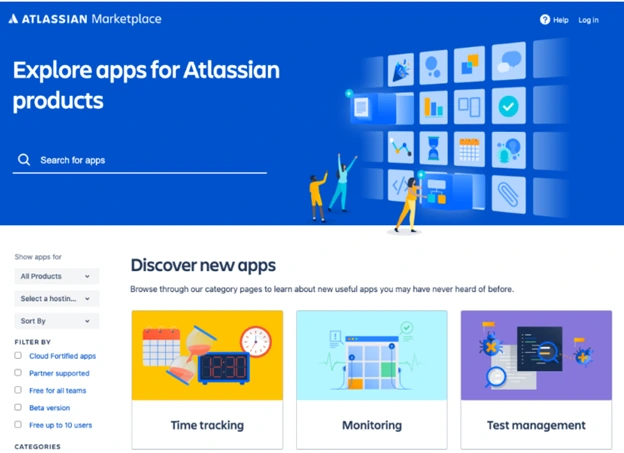
Various apps available on the Atlassian Marketplace extend Jira’s capabilities by adding custom issue types, fields, and reports tailored for testing.
These apps integrate seamlessly with Jira’s interface, making them easy to use. They offer enhanced features for test management while maintaining a familiar Jira environment.
While these apps provide more features than basic Jira issues, they may still lack the advanced capabilities required for extensive testing needs. Additionally, the cost of licensing these apps for all Jira users can add up.
Dedicated test management tools, such as Testmo, Zephyr, or Xray, offer comprehensive testing features and integrate with Jira to provide a robust solution.
These tools offer advanced test management capabilities, including support for test automation, exploratory testing, and integration with CI/CD pipelines. They are scalable and suitable for large teams with complex testing requirements.
Implementing these tools requires additional setup and configuration. They also come with additional costs, but the investment is often justified by the enhanced testing capabilities they provide.
Here is how to efficiently create and manage test cases in Jira to streamline your software testing process.
1. Start by defining custom issue types for test cases and test executions. This helps in categorizing and managing test cases separately from other issues in Jira.
2. Add custom fields to capture specific details related to test cases, such as test steps, expected results, and actual results.
1. Use Jira’s epic and story structure to organize test cases. Epics can represent larger testing initiatives or features, while stories or tasks can represent individual test cases.
2. This hierarchy helps in keeping the test cases organized and aligned with the project’s overall goals.
1. Create templates for test cases to ensure consistency in documentation. Templates should include sections for test steps, expected results, preconditions, and postconditions.
2. Consistent documentation makes it easier for team members to understand and execute test cases.
1. If you’re using a test management app, utilize its features to enhance your testing process. For example, apps like Zephyr or Xray provide detailed test planning, execution, and reporting capabilities.
2. Use these apps to create test cycles, assign test cases to team members, and track test execution progress.
1. Integrate test automation tools such as BotGauge with Jira to automate repetitive and regression testing tasks. Tools like Selenium, JUnit, or TestNG can be linked with Jira to automatically update test results.
2. Automation reduces manual effort, increases test coverage, and ensures faster feedback.
1. Use Jira’s dashboard and reporting features to monitor testing progress. Create custom dashboards to visualize test execution status, defect trends, and coverage metrics.
2. Regular reporting helps in identifying bottlenecks, assessing test effectiveness, and making informed decisions.
While Jira's native issue-tracking capabilities can be adapted for test case management, there are several reasons why dedicated test management tools can provide significant advantages:
Dedicated tools offer comprehensive test planning capabilities, allowing you to create detailed test plans, define test cycles, and manage test environments.
These tools provide advanced reporting features, including real-time analytics, customizable dashboards, and detailed test metrics. This helps in better tracking of testing progress and quality.
Test management tools integrate seamlessly with CI/CD tools, enabling continuous testing and faster feedback loops. This is crucial for agile and DevOps practices.
As your testing needs grow, dedicated tools can scale to handle larger test suites, more complex test scenarios, and increased collaboration among team members.
These tools offer robust support for test automation, allowing you to integrate with various automation frameworks and manage automated test cases alongside manual ones.
Test management tools provide features to enhance collaboration among testers, developers, and other stakeholders. This includes commenting, notifications, and real-time updates.
Ensure that each test case has a clear and concise structure. Include sections for the test case ID, title, description, preconditions, test steps, expected results, and actual results.
Prioritize test cases based on their importance and impact on the project. High-priority test cases should be executed first to identify critical issues early.
Maintain traceability between test cases, requirements, and defects. This helps in tracking the origin of each test case and understanding its relevance to the project.
Regularly perform software testing review and update test cases to ensure they remain relevant and accurate. Remove obsolete test cases and add new ones as the project evolves.
Encourage collaboration between testers, developers, and other stakeholders. Use Jira commenting and collaboration features to discuss test cases, share feedback, and resolve issues.
Effective test case management in Jira can significantly enhance your testing process, ensuring better quality assurance and faster issue resolution. By leveraging Jira’s capabilities and integrating with test management tools, teams can achieve a streamlined, efficient, and collaborative testing workflow. Implementing the best practices outlined in this guide will help you maximize the benefits of Jira for test case management, leading to more successful project outcomes.
Test case management in Jira involves creating, organizing, and executing test cases within the Jira project management tool, leveraging its issue tracking and workflow capabilities.
You can create test cases in Jira by defining custom issue types for test cases, adding relevant fields, and organizing them using epics and stories. Alternatively, use dedicated test management tools integrated with Jira.
Regularly review and update test cases, organize them with epics and stories, utilize templates for consistency, automate tests, and track progress with Jira dashboards and reports.
Our AI Test Agent enables anyone who can read and write English to become an automation engineer in less than an hour.