Anyone can automate end-to-end tests!
Our AI Test Agent enables anyone who can read and write English to become an automation engineer in less than an hour.
A test object in software testing refers to any component, module, or system element that is specifically targeted for testing. It could be a piece of code, a function, a user interface element, an API, or even an entire software application. Essentially, a test object is the focal point of testing efforts, where testers assess its functionality, performance, security, and overall reliability to ensure it meets specified requirements.
Clearly defining test objects helps streamline testing activities and ensures that all critical aspects of the software are thoroughly validated. By identifying and focusing on the right test objects, you streamline your testing process, reduce wasted efforts, and enhance the reliability of your software.
In this blog, we’ll explore what test objects are, why they matter, and how to define them effectively. Let’s dive in!
A piece of code (e.g., a function or a method)
A user interface module
A complete software system
A hardware-software integrated device
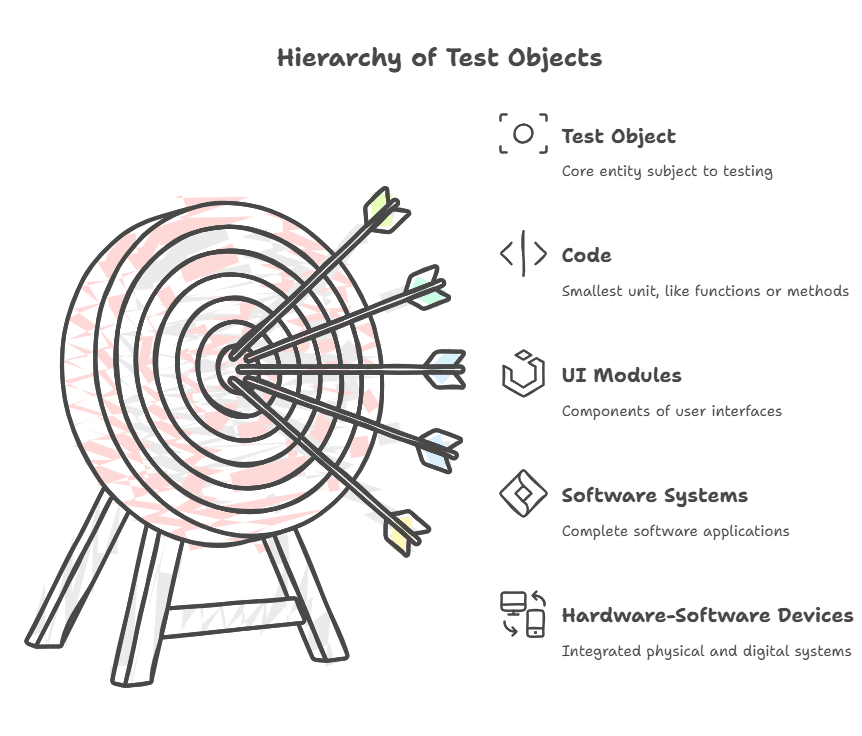
Test objects essentially represent the smallest testable units that contribute to the overall functionality of a system. By breaking down a complex system into manageable test objects, testers can zero in on critical components that may otherwise be overlooked.
The importance of defining and focusing on test objects cannot be overstated. Test objects help avoid this pitfall by guiding testers to the areas that need the most attention. Here’s why they’re essential:
With clear test objects, testers focus on specific functionalities, ensuring no unnecessary time is spent on irrelevant areas.
By breaking down systems into defined test objects, it’s easier to ensure that all components are thoroughly tested.
Well-defined test objects allow for targeted test cases, making it easier to identify bugs early in the development cycle.
Test objects can be classified into different categories based on the type of software and its functionalities. Let’s explore some common types:
For web applications, the most common test objects are pages, forms, API endpoints, and interactive elements. For instance, an e-commerce website’s test objects could include:
Verifying that the search bar works effectively with different keywords.
Testing forms for input validation and security.
Ensuring that the cart and payment integrations are seamless.
Mobile apps come with their own set of complexities due to diverse operating systems and devices. Common test objects in mobile app testing include:
Buttons, input fields, menus, and gestures.
Verifying API interactions with the server for data retrieval.
Checking app performance across different devices and OS versions.
Internet of Things (IoT) devices bring together software, hardware, and networks. Testing these requires a focus on the unique components:
Ensuring they respond correctly to stimuli and commands.
Testing that data captured by sensors is accurate and consistent.
Validating that devices communicate effectively over various networks.
When it comes to games, test objects could include the game’s core mechanics, UI controls, animations, and in-game features. Testing these objects ensures that the gameplay is smooth, engaging, and bug-free.
For SaaS platforms, test objects may include modules like customer management, user permissions, or billing services. Testing SaaS applications often focuses on scalability, data integrity, and security.
Creating and managing test objects involves systematically identifying key components, writing test cases, and validating results manually or through automated testing tools to ensure efficient and comprehensive software testing.
In manual testing, the creation of test objects involves a hands-on approach to ensuring that each functionality is thoroughly evaluated. Here’s how it’s done:
The first step is to pinpoint the exact functionalities or sections of code that need testing. Think of these as the core elements you want to focus on to ensure the overall system’s stability and reliability.
Once the components are identified, the next step is to create detailed test cases. These are step-by-step procedures that outline how to test each object. Each test case should cover multiple test scenarios, including expected and edge cases, to ensure that the object behaves correctly in all situations.
Execute the test cases, carefully observing the outputs to verify whether they meet the expected results. If there are any deviations or bugs, they need to be logged immediately. As part of the software testing review, the report should include a description of the bug, steps to reproduce it, and the impact on the overall system.
Ensure the product search feature delivers results within acceptable response times under different loads while maintaining accuracy and efficiency.
Search query execution time
Response accuracy (relevant products)
System performance under varied user loads
Resource utilization during peak and off-peak hours
| Metric | Expected Baseline | Measurement Criteria |
|---|---|---|
| Response Time | ≤ 2 seconds | Time taken to display search results |
| Accuracy | ≥ 95% relevant results | Percentage of correctly matched products |
| Throughput | 500+ searches/sec | Searches handled per second under peak load |
| Resource Utilization | CPU < 70%, RAM < 75% | System resource consumption |
Search for a common product (e.g., "Smartphone")
Verify response time and accuracy
Simulate 10,000 concurrent users searching for products
Check if response time stays within the baseline
Query a large product catalog (1M+ products)
Measure database query execution time
Apply filters (e.g., price range, brand, availability)
Ensure accurate filtering without performance degradation
Compare response time before and after a system update
Ensure no degradation in performance
Search results appear within 2 seconds
Search accuracy remains above 95%
System handles high traffic without slowing down
CPU and memory usage stay within acceptable limits
Here's an example of a Test Object for a SaaS application, focusing on a User Authentication Module:
User Login & Authentication
Verify that users can log in to the SaaS platform using valid credentials and that the authentication mechanism works as expected under different conditions.
| Test Case ID | Test Scenario | Input Data | Expected Result | Status |
|---|---|---|---|---|
| TC-001 | Valid Login | Valid email & password | User is successfully logged in and redirected to the dashboard | ✅ |
| TC-002 | Invalid Password | Valid email & incorrect password | Error message: "Incorrect password" | ✅ |
| TC-003 | Unregistered Email | Unregistered email & any password | Error message: "User does not exist" | ✅ |
| TC-004 | Empty Fields | Blank email & password | Error message: "Fields cannot be empty" | ✅ |
| TC-005 | SQL Injection | SQL query in email/password field | System should prevent SQL injection and show an error | ✅ |
| TC-006 | Brute Force Protection | Multiple failed login attempts | Account is temporarily locked after 5 failed attempts | ✅ |
| TC-007 | Session Expiry | Login and stay inactive for 30 minutes | User is logged out and redirected to login page | ✅ |
| TC-008 | Two-Factor Authentication | Login with correct credentials | Prompt for OTP if 2FA is enabled | ✅ |
| TC-009 | Remember Me Functionality | Select "Remember Me" and log in | User remains logged in after closing & reopening the browser | ✅ |
| TC-010 | Login from Multiple Devices | Login from two different devices | System should allow or restrict based on policy | ✅ |
https://app.example.com
Staging
Chrome, Firefox, Edge, Safari
Sample user accounts with different roles (Admin, User, Guest)
Manual & Automated Testing (Selenium, Cypress, Postman for API testing)
Performance testing under concurrent logins (LoadRunner, JMeter)
Automated testing allows for quicker and more efficient testing of repetitive tasks or large-scale applications. Here’s a structured approach:
Choose an automation tool based on the technical requirements and the type of software being tested. The tool should support essential features like cross-platform testing, support for various programming languages, and integration with your development pipeline. Tools like BotGauge, Selenium or Cypress are popular choices.
Locators are unique identifiers that help the automated tool recognize elements on the screen. These could be IDs, class names, or even XPaths of UI elements. For instance, when testing a login screen, the locators might be the username field, password field, and login button. Clearly defining these locators is crucial for accurate automation.
Develop scripts to perform the actions you want to test and verify the outcomes. These scripts are essentially automated versions of your test cases. For example, an automated script could include entering credentials, clicking the login button, and checking if the user successfully lands on the dashboard.
Execute your automated tests and keep a close eye on the results. Automated testing tools usually generate detailed reports highlighting pass/fail statuses, error messages, and screenshots of failures. Review these reports to identify and fix any issues promptly.
Defining test objects within a test plan is a key step in the testing process. A well-structured plan helps keep the testing organized, focused, and aligned with project goals. Here’s a simple checklist to include in your test plan:
Determine what needs to be tested—specific modules, APIs, or external services.
Allocate test objects to designated team members, ensuring accountability.
Choose relevant testing methods like functional, regression, or security testing.
Identify and prioritize the objects that pose the highest risk to system stability.
Note dependencies between objects to ensure seamless integration testing.
In software testing, test objects are the backbone of a structured and efficient testing process. By clearly defining what you’re testing, you not only streamline the entire workflow but also ensure that all critical components are covered. This leads to higher quality, more reliable software, and ultimately, better user satisfaction.
An example of a test object could be a login form in a web application. It includes components like input fields, buttons, and validation messages that need to be tested for functionality, security, and user experience.
Test objects are the specific components, modules, or systems that are the focus of testing. These could range from a single feature, like a shopping cart, to a larger module or the entire application.
A test item is any element that is included in the testing process. For instance, a test item could be an API endpoint, a database table, or a software feature like a payment gateway.
A test object is often referred to as a target of testing or simply the component under test. It’s the part of the software being examined to ensure it meets requirements and functions correctly.
Written by

PRAMIN PRADEEP
With over 8 years of combined experience in various fields, Pramin have experience managing AI-based products and have 4+ years of experience in the SAAS industry. Pramin have played a key role in transitioning products to scalable solutions and adopting a product-led growth model. He have experience with B2B business models and bring knowledge in new product development, customer development, continuous discovery, market research, and both enterprise and self-serve models.
Our AI Test Agent enables anyone who can read and write English to become an automation engineer in less than an hour.